Advanced Features - Services
Modify the Advanced Settings on a Service and set the auto-stop value and anti-affinity keys.
To access the Advanced Settings of a Service, click the gear icon on the Service.
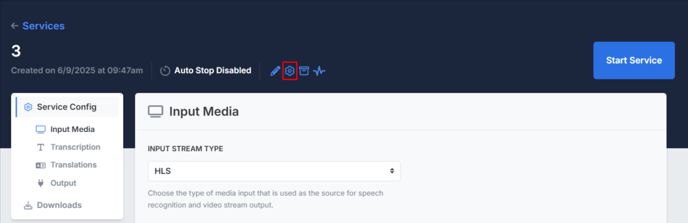
This will open an Advanced Settings modal. Make any necessary updates and click the Save button
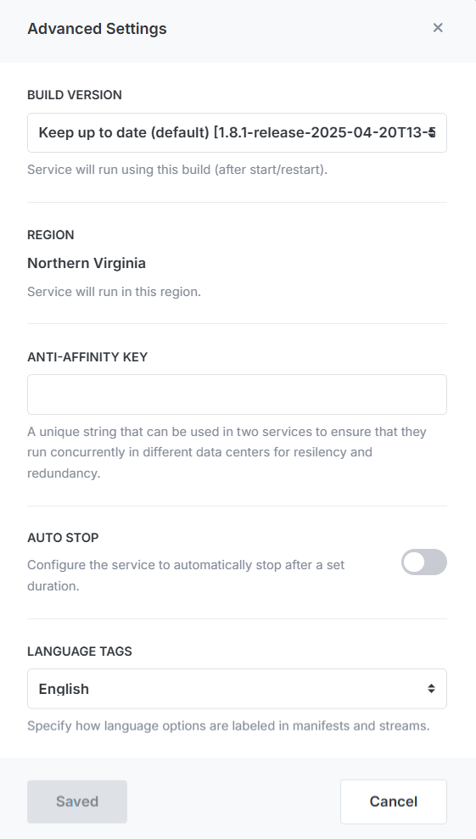
Build Version: Indicates the build the Service will use when started. If multiple builds have been made available to your account you will be able to select the build the Service should use when started.
Region: Indicates the AWS region your Service will run in.
Anti-affinity key: A unique string that can be used in two services to ensure that they run concurrently in different data centers for resiliency and redundancy. Enter the same value in this field on two different Services to ensure they are deployed in separate availability zones on the same instance.
Auto Stop: Configure the Service to automatically stop after a set duration. Enabling this option will automatically stop the Service either X amount of time after the stream has disconnected, or after the Service has been running for X amount of time.
Language Tags: Specify how language options are labeled in manifests and streams. They can appear in English or in their native language. For example, the tag can display as “Spanish” or “Español”.
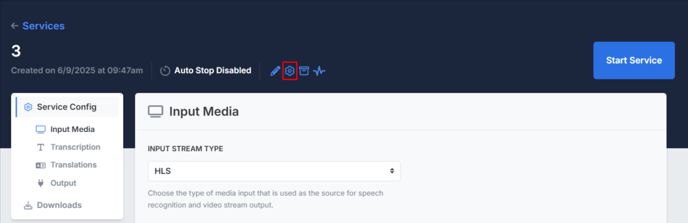
This will open an Advanced Settings modal. Make any necessary updates and click the Save button
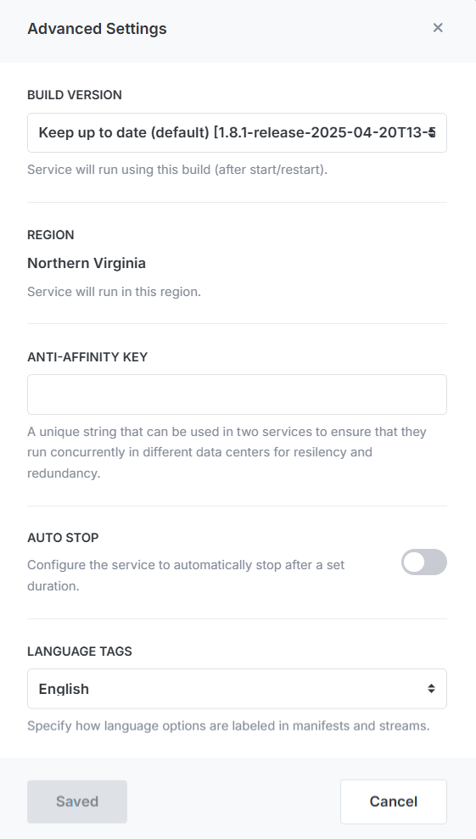
Build Version: Indicates the build the Service will use when started. If multiple builds have been made available to your account you will be able to select the build the Service should use when started.
Region: Indicates the AWS region your Service will run in.
Anti-affinity key: A unique string that can be used in two services to ensure that they run concurrently in different data centers for resiliency and redundancy. Enter the same value in this field on two different Services to ensure they are deployed in separate availability zones on the same instance.
Auto Stop: Configure the Service to automatically stop after a set duration. Enabling this option will automatically stop the Service either X amount of time after the stream has disconnected, or after the Service has been running for X amount of time.
Language Tags: Specify how language options are labeled in manifests and streams. They can appear in English or in their native language. For example, the tag can display as “Spanish” or “Español”.