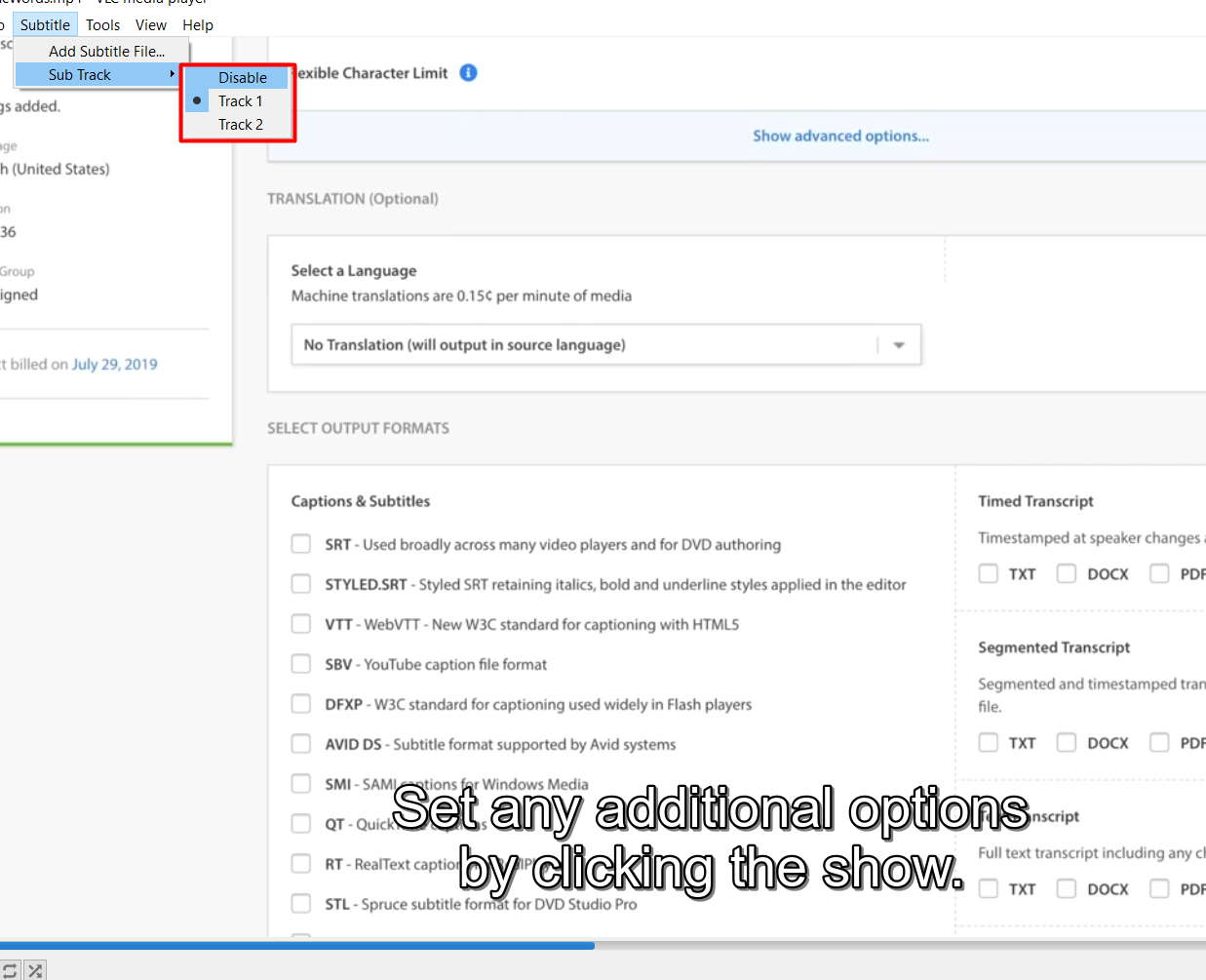Adding Captions to VLC Media Player
Step 1 – Download Caption File
Once you have processed your video through SyncWords, open the Project Page and scroll down to the Select Output File Types section. Select and download a .srt or any other file type.
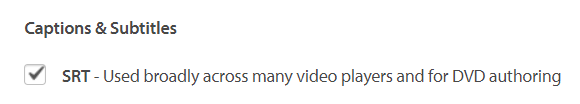
Step 2 – Select Caption File
Open your media file using VLC media player. Go to “Subtitles” -> “Add Subtitle File” and navigate to the file that you saved on your computer in Step 1.
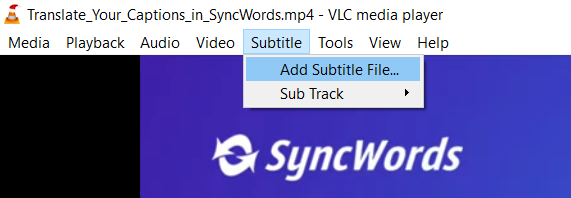
Now you can turn subtitles on/off in the VLC player.